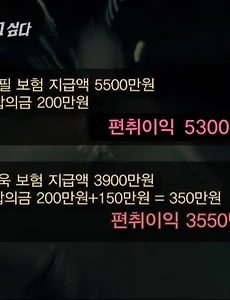 SBS 그것이 알고 싶다 - 죽이지는 않았습니다? 김명철 실종사건, 사라진 약혼자의 흔적, 그 후
SBS 그것이 알고 싶다 - 사라진 약혼자, 김명철 실종사건의 진실은? 정말 방송을 보다보니 울분이 치솟는다... 건장하고, 성실하게 잘 살던 한남자가 하루아침에 사라져버렸는데, 그 범인으로 아주 강력하게 의심되는 사람이 조상필(가명)이라는 친구인데, 예전 방송에서 약혼자와 결혼을 한다고 하자 범행을 저지른듯 하기도 한데, 이 조상필이 쌍둥이 형제로 이러한 수법으로 다른 사람들을 죽이고 보험금을 타먹은것이 여러번 있는듯... 뭐 살아온 과정이 좀 어렵게 살아온듯하지만, 미성년시절에 물건을 훔치다가 잡혔는데, 주인을 칼로 찔러 죽이고...-_-;; 이후에는 보험 사기단으로 힘없는 노인들을 차로 치고, 보험회사에서 사고가 났다면서 큰돈을 받아내고, 보상금은 아주 일부분만 주는 수법을 사용했다고... 아주 전..
2011. 9. 29.
SBS 그것이 알고 싶다 - 죽이지는 않았습니다? 김명철 실종사건, 사라진 약혼자의 흔적, 그 후
SBS 그것이 알고 싶다 - 사라진 약혼자, 김명철 실종사건의 진실은? 정말 방송을 보다보니 울분이 치솟는다... 건장하고, 성실하게 잘 살던 한남자가 하루아침에 사라져버렸는데, 그 범인으로 아주 강력하게 의심되는 사람이 조상필(가명)이라는 친구인데, 예전 방송에서 약혼자와 결혼을 한다고 하자 범행을 저지른듯 하기도 한데, 이 조상필이 쌍둥이 형제로 이러한 수법으로 다른 사람들을 죽이고 보험금을 타먹은것이 여러번 있는듯... 뭐 살아온 과정이 좀 어렵게 살아온듯하지만, 미성년시절에 물건을 훔치다가 잡혔는데, 주인을 칼로 찔러 죽이고...-_-;; 이후에는 보험 사기단으로 힘없는 노인들을 차로 치고, 보험회사에서 사고가 났다면서 큰돈을 받아내고, 보상금은 아주 일부분만 주는 수법을 사용했다고... 아주 전..
2011. 9. 29.