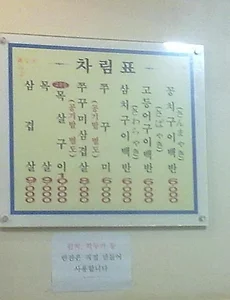 마포구이구이 - 연탄불로 구운 생선백반 맛집
마포의 유명한 생선구이집인 마포 구이구이입니다~ 서울에서 생선구이집으로는 몇손가락안에 꼽는다고 하더군요. 2008/08/10 - [Feel 통/맛집&여행] - 마포구이구이 2009/03/09 - [Feel 통/맛집&여행] - 마포 구이구이집 이전 2009/03/24 - [Feel 통/맛집&여행] - 맛있는 생선구이집 - 마포 구이구이 확장 이전 예전에 있던 장소의 맞은편으로 이전을 했는데, 생선을 시키면 아저씨가 밖에서 연탄으로 직접 구워주는 생선맛이 일품입니다. 꽁치구이백반, 고등어구이 백반, 삼치구이백반, 쭈구미, 쭈꾸미 삼겹살, 목살구이, 목살, 삼겹살이 전부인 메뉴판... 가격은 6천원부터이고, 감치 깍두기 등 반찬은 직접 만들어서 사용한다고 합니다. 식사위주이기 때문에 주로 낮손님이 많고, 점심..
2010. 4. 13.
마포구이구이 - 연탄불로 구운 생선백반 맛집
마포의 유명한 생선구이집인 마포 구이구이입니다~ 서울에서 생선구이집으로는 몇손가락안에 꼽는다고 하더군요. 2008/08/10 - [Feel 통/맛집&여행] - 마포구이구이 2009/03/09 - [Feel 통/맛집&여행] - 마포 구이구이집 이전 2009/03/24 - [Feel 통/맛집&여행] - 맛있는 생선구이집 - 마포 구이구이 확장 이전 예전에 있던 장소의 맞은편으로 이전을 했는데, 생선을 시키면 아저씨가 밖에서 연탄으로 직접 구워주는 생선맛이 일품입니다. 꽁치구이백반, 고등어구이 백반, 삼치구이백반, 쭈구미, 쭈꾸미 삼겹살, 목살구이, 목살, 삼겹살이 전부인 메뉴판... 가격은 6천원부터이고, 감치 깍두기 등 반찬은 직접 만들어서 사용한다고 합니다. 식사위주이기 때문에 주로 낮손님이 많고, 점심..
2010. 4. 13.
 새마을식당 - 저렴한 가격과 푸짐한 양의 고기집 체인점 방문기
최근 서울 수도권에 이곳저곳 많이 생기고 있는 새마을 식당... 주로 고기를 판매하고, 김치찌게나 국수등도 판매... 고기집에서 볼수 있는 기본안주들... 열탄불고기, 소금구이, 양념구이, 항정살, 차돌박이, 껍데기 등의 고기류와 7분돼지김치, 새마을된장찌개, 냉김치말이국수, 멸치국수 등을 판매... 주방은 깔끔하게 오픈이 되어있고, 모든 고기는 당인 배송한 고기를 사용한다고... 우리가 주문한 열탄불고기 3인분... 양념을 잘 배이게 해서 구워먹으면 꽤 맛있다.... 열탄불고기에 제공되는 소스.... 냉김치말이국수... 국물이 정말 시원하구만... 거의 냉면같은 느낌... 멸치국수는 꼭 오댕같은 느낌.... 껍데기와 소금구이... 껍데기는 불이 좀 약해서 인지, 그다지 바삭한맛은 없다... 소금구이는 ..
2010. 4. 12.
새마을식당 - 저렴한 가격과 푸짐한 양의 고기집 체인점 방문기
최근 서울 수도권에 이곳저곳 많이 생기고 있는 새마을 식당... 주로 고기를 판매하고, 김치찌게나 국수등도 판매... 고기집에서 볼수 있는 기본안주들... 열탄불고기, 소금구이, 양념구이, 항정살, 차돌박이, 껍데기 등의 고기류와 7분돼지김치, 새마을된장찌개, 냉김치말이국수, 멸치국수 등을 판매... 주방은 깔끔하게 오픈이 되어있고, 모든 고기는 당인 배송한 고기를 사용한다고... 우리가 주문한 열탄불고기 3인분... 양념을 잘 배이게 해서 구워먹으면 꽤 맛있다.... 열탄불고기에 제공되는 소스.... 냉김치말이국수... 국물이 정말 시원하구만... 거의 냉면같은 느낌... 멸치국수는 꼭 오댕같은 느낌.... 껍데기와 소금구이... 껍데기는 불이 좀 약해서 인지, 그다지 바삭한맛은 없다... 소금구이는 ..
2010. 4. 12.
 금오 찰 순대 2Kg, 마트에서 구입해서 카레와 국으로 만들어 먹기
식자재마트인 마포의 다농마트에 갔다가 구입한 찰순대 2Kg... 가격은 7500원 유통기한은 생각보다는 꽤 짧다.. 대략 보름정도이고, 냉동이 아니라, 냉장보관을 하라고... 껍데기는 천연돼지소장이니 그냥 먹어도 되고, 취향에 따라 벗겨 먹어도 된다고... 두레순대, 인터넷에서 구입해서 쪄서먹고, 찌게와 라면에 넣어 먹어 본 찰순대 구입 시식기 포장상태로 끓는물에 10분정도 데워서 먹거나, 야채볶음이나 순대 튀김으로 해먹어도 된다고... 조리전의 순대모습 각종 찌게나 탕에 넣어서 먹어도 되고, 전자레인지에 데쳐 먹어도 되고 조리방법은 다양한데, 찰순대라서 그런지 껍질이 벗겨져도 순대 모양이 그대로 유지되고, 맛도 쫄깃한것이 괜찮다는... 두레순대, 인터넷에서 구입해서 쪄서먹고, 찌게와 라면에 넣어 먹어 ..
2010. 4. 12.
금오 찰 순대 2Kg, 마트에서 구입해서 카레와 국으로 만들어 먹기
식자재마트인 마포의 다농마트에 갔다가 구입한 찰순대 2Kg... 가격은 7500원 유통기한은 생각보다는 꽤 짧다.. 대략 보름정도이고, 냉동이 아니라, 냉장보관을 하라고... 껍데기는 천연돼지소장이니 그냥 먹어도 되고, 취향에 따라 벗겨 먹어도 된다고... 두레순대, 인터넷에서 구입해서 쪄서먹고, 찌게와 라면에 넣어 먹어 본 찰순대 구입 시식기 포장상태로 끓는물에 10분정도 데워서 먹거나, 야채볶음이나 순대 튀김으로 해먹어도 된다고... 조리전의 순대모습 각종 찌게나 탕에 넣어서 먹어도 되고, 전자레인지에 데쳐 먹어도 되고 조리방법은 다양한데, 찰순대라서 그런지 껍질이 벗겨져도 순대 모양이 그대로 유지되고, 맛도 쫄깃한것이 괜찮다는... 두레순대, 인터넷에서 구입해서 쪄서먹고, 찌게와 라면에 넣어 먹어 ..
2010. 4. 12.